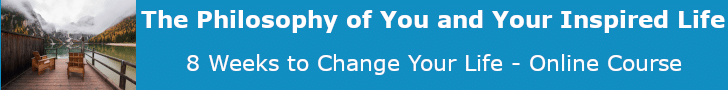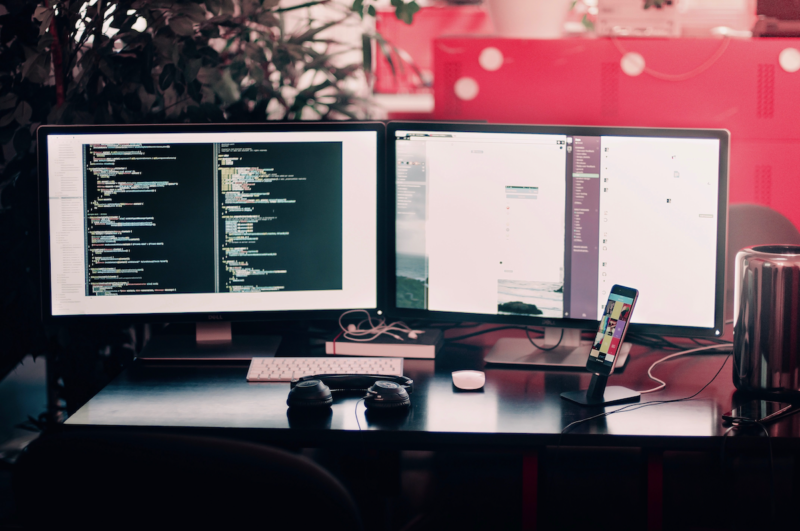 “Dig the well before you are thirsty.”
“Dig the well before you are thirsty.”
(Chinese Proverb)
Does your password protocol suck? Mine did until I finally decided to do something about it.
In Turning Inspiration Into Action, I wrote, “There are two distinct pathways people take to create big changes in their life. These are inspiration and devastation.”
Devastation
Stolen passwords can result in financial devastation…or even medical disaster[1]. Just imagine this scenario.
A cybercriminal hacks your Facebook account and discovers the common user name and simple password you use so it’s easy to remember how to log in to the many websites you manage:
User name: [email protected]
Password: yourname1234
Once he learns that it’s the same user name and password for your email accounts, he parlays this information into access to all your financial accounts. Now he starts the looting. First he steals money from your investment accounts. Then he hits your credits cards, savings accounts, and bank accounts. Next he targets your health insurance. BottomLineInc reports, “If a cybercriminal gets hold of your health insurance account information, he/she could sell a replica of your insurance ID card to someone in need of medical services. Bills for the uncovered portion of these medical treatments would then be sent to you.”
If this devastation happened to me, or someone close to me, I’d be very motivated to make big changes in my cyber security. Thankfully, my pathway to create important change in my life, in recent years, has been inspiration, not devastation.
Last year I wrote Protect Against Identity Theft with LifeLock to share how my wife and I use LifeLock to protect against identity theft. In this post, I will share information about the service we use to protect our Internet passwords.
Inspired to Act
My wife has been effectively and securely managing all her passwords with a company called Dashlane. I, on the other hand, have been a total disaster with my password management. I used to be like the example above with a common user name and simple password to make it easy for me to remember. Then I evolved to more sophisticated passwords, but I was constantly forgetting them. Recently my wife invited me to have emergency access to her password system, and, when I saw how good it was, I was inspired to act. Following her example, I now have a system in place that is more secure than ever. It’s easy to use, and I am able to be my wife’s emergency manager for her passwords too.
Does this sound like something that could benefit you or someone in your family? It was simple and didn’t take long to set up. Read on to find out what I did…
First, I downloaded the free version of Dashlane to my computer. Next, I watched
Dashlane Password Manager – Simple, Affordable and Reliable. In less than 13 minutes, I learned a lot about how to set up and use Dashlane. Then, I jumped in and started using it. I input all the required ‘password’ information for my top 25 websites in about one hour. I invited my wife to be the emergency manager of my passwords. I added all my personal information into the system to enable the Autofill feature. And I loaded up two credit cards for the wallet feature. Here are all the features I got with the free version.
Password Manager: Keeps track of my passwords and makes them secure.
Autofill: Uses the personal information I provide once to fill in online forms instantly and accurately, every time.
Digital Wallet: Stores my credit card information. Saves me time with online shopping.
Iron-clad Security: AES-256 encryption (the world’s leading standard). Not even Dashlane has the key to my encrypted data, and they do not store my Master Password on their servers. Everything I store within Dashlane is encrypted into an indecipherable string of random letters, numbers and symbols.
Works on All Platforms: Works on any PC, Mac, iOS, or Android device.
The free version is pretty great but I wanted to be completely synced with my smart phone and computer so I purchased the premium version for $39.99 a year. In an instant, all the information I had loaded into my computer was available on my phone.
With just a few hours of my time, I have considerably upgraded my password protocol, and dramatically reduced the likelihood that I’ll be the victim of a cybercriminal hack like the one I described above.
My next step is to learn about Two-step authentication to further improve my cyber security. I hope this information has been as helpful to you as it was to me. If you have any other tips on how to keep your passwords safe, please share them below.